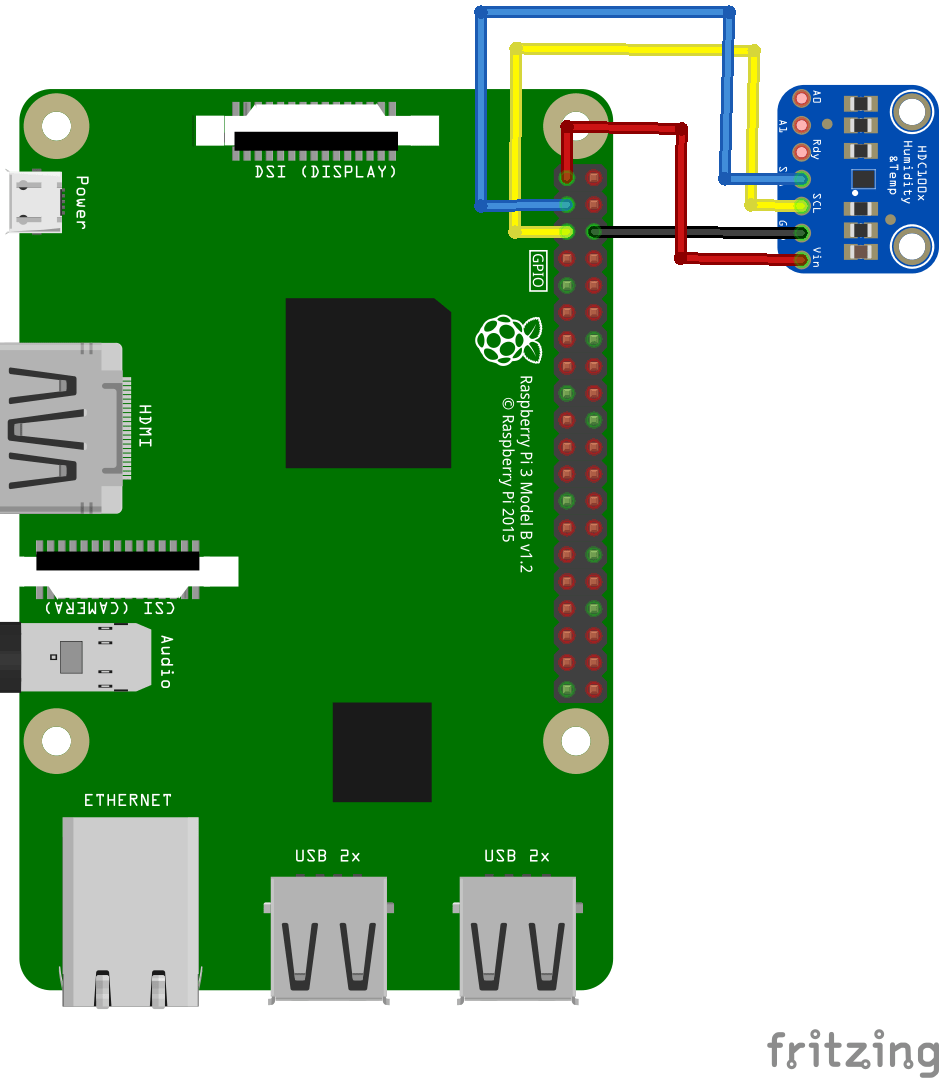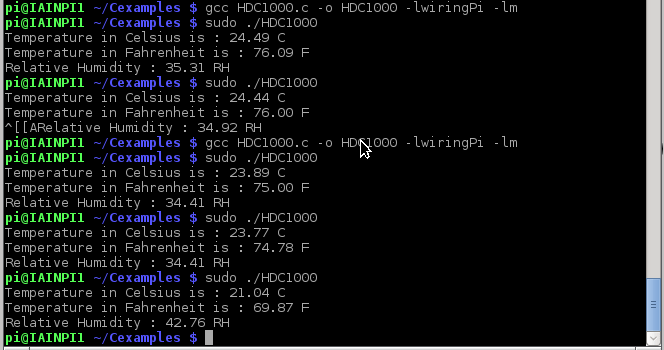The HDC1008 is a digital humidity sensor with integrated temperature sensor that provides excellent measurement accuracy at very low power. The device measures humidity based on a novel capacitive sensor. The humidity and temperature sensors are factory calibrated.
The innovative WLCSP (Wafer Level Chip Scale Package) simplifies board design with the use of an ultra-compact package. The sensing element of the HDC1008 is placed on the bottom part of the device, which makes the HDC1008 more robust against dirt, dust, and other environmental contaminants. The HDC1008 is functional within the full –40°C to +125°C temperature range.
Features
- Relative Humidity (RH) Operating Range 0% to
100% - 14 Bit Measurement Resolution
- Relative Humidity Accuracy ±4%
- Temperature Accuracy ±0.2 °C
- 200 nA Sleep Mode Current
- Average Supply Current:
- 820 nA @ 1sps, 11 bit RH Measurement
- 1.2 µA @ 1sps, 11 bit RH and Temperature
Measurement
- Supply Voltage 3 V to 5 V
Layout
Code
save the file below as HDC1000.c
[codesyntax lang=”cpp”]
// Distributed with a free-will license.
// Use it any way you want, profit or free, provided it fits in the licenses of its associated works.
// HDC1000
// This code is designed to work with the HDC1000_I2CS I2C Mini Module available from ControlEverything.com.
// https://www.controleverything.com/content/Temperature?sku=HDC1000_I2CS#tabs-0-product_tabset-2
#include <stdio.h>
#include <stdlib.h>
#include <linux/i2c-dev.h>
#include <sys/ioctl.h>
#include <fcntl.h>
void main()
{
// Create I2C bus
int file;
char *bus = “/dev/i2c-1”;
if ((file = open(bus, O_RDWR)) < 0)
{
printf(“Failed to open the bus. \n”);
exit(1);
}
// Get I2C device, HDC1000 I2C address is 0x40(64)
ioctl(file, I2C_SLAVE, 0x40);
// Select configuration register(0x02)
// Temperature, humidity enabled, resolultion = 14-bits, heater on(0x30)
char config[2] = {0};
config[0] = 0x02;
config[1] = 0x30;
write(file, config, 2);
// Send temp measurement command(0x00)
config[0] = 0x00;
write(file, config, 2);
sleep(1);
// Read 2 bytes of data
// temp msb, temp lsb
char data[2] = {0};
if(read(file, data, 2) != 2)
{
printf(“Error : Input/Output error \n”);
}
else
{
// Convert the data
int temp = (data[0] * 256 + data[1]);
float cTemp = (temp / 65536.0) * 165.0 – 40;
float fTemp = cTemp * 1.8 + 32;
// Output data to screen
printf(“Temperature in Celsius is : %.2f C \n”, cTemp);
printf(“Temperature in Fahrenheit is : %.2f F \n”, fTemp);
}
// Send humidity measurement command(0x01)
config[0] = 0x01;
write(file, config, 2);
sleep(1);
// Read 2 bytes of data
// humidity msb, humidity lsb
if(read(file, data, 2) != 2)
{
printf(“Error : Input/Output error \n”);
}
else
{
// Convert the data
int hum = (data[0] * 256 + data[1]);
float humidity = (hum / 65536.0) * 100.0;
// Output data to screen
printf(“Relative Humidity : %.2f RH \n”, humidity);
}
}
[/codesyntax]
compile this like the following
gcc HDC1000.c -o HDC1000 -lwiringPi - lm
run this like this
sudo ./HDC1000
Output
Link